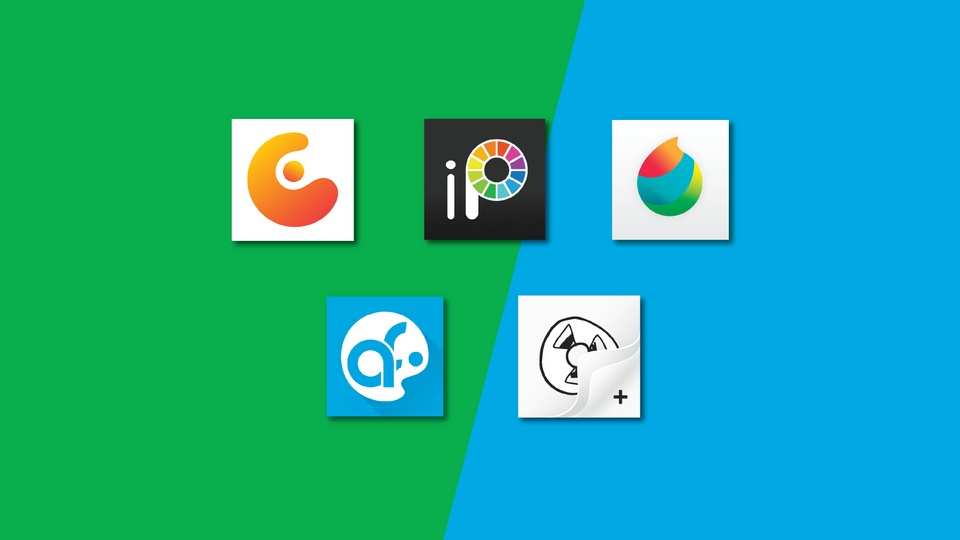As a digital artist—whether as a hobby or profession—your tablet is your best friend. And along with that comes the apps you use to draw. But which ones are the best? In this article, we’ll help you find out.
From cute cartoons to hyper-realistic works of art, many people love to draw. Whether you’re just starting out or you’re an established illustrator, the tools you use are just as crucial as the ideas you create.
For those of us who draw on our tablets, here are the best Android drawing apps you can use.
Top 9 Drawing Apps for Android
There are plenty of illustrating apps out there for you to choose from—many free, some with add-ons or subscriptions.
We’ve done the homework for you and compiled a list of the top drawing apps for Android tablets.
1. Ibis Paint X
Stats: 100 million+ downloads, 4.6* rating
Price: Free /In-app purchases ($2.99 – $27.99 per item)
Ibis Paint X is a painting app packed with fun features. It offers over 140 different brushes, including dip pens, felt-tip pens, and actual paintbrushes. You can even record your drawing process to create a video of your work. The app supports multiple layers, limited only by your device's capabilities, and includes features tailored for specific types of drawing, such as manga. Ibis Paint X is one of the more serious and detailed drawing apps available.
2. Sketchbook by Autodesk
Stats: 100 million+ downloads, 4.0* rating
Price: Free/In-app purchases ($1.99 per item)
Sketchbook by Autodesk has been a popular choice for artists for years. It offers a solid set of features, making it a reliable drawing app. You get ten customizable brushes, up to three layers, six blending modes, a 2500% zoom, and simulated pressure sensitivity. If you upgrade to the pro version, you’ll unlock over 100 more brush types, additional layers, more blending options, and other advanced tools. Sketchbook is a handy app designed with serious artists in mind.
3. Infinite Painter
Stats: 10 million+ downloads, 4.5* rating
Price: Free /In-app purchases ($1.99 – $9.99 per item)
Infinite Painter is a surprisingly powerful drawing app. It offers some of the best pencil emulation you can find in any drawing app. You also get a huge variety of tools, hundreds of brush types, customizable brush settings, real-time color adjustment, and many other features. This app is on par with heavyweights like Adobe Illustrator, allowing you to create professional-level artwork. While the app does have some bugs, which is understandable given its complexity, it remains one of the best drawing apps available.
4. MediBang Paint
Stats: 10 million+ downloads, 4.3* rating
Price: Free/In-app purchases ($2.49 – $8.99 per item)
MediBang Paint is one of the best free drawing apps out there. Its standout feature is its cross-platform support. You can download the app on mobile devices, Mac, and Windows. All versions have a cloud-saving feature that lets you start your work in one place and continue on another platform. That’s pretty awesome! In addition to this, MediBang Paint offers a decent number of brushes, tools for both free drawing and comics, and various other fun tools and add-ons. It’s a surprisingly good app, especially considering it doesn’t cost a thing.
5. PaperColor
Stats: 10 million+ downloads, 4.1* rating
Price: Free /In-app purchases ($0.99 – $27.99 per item)
PaperColor (formerly PaperDraw) is a drawing app that aims to replicate the experience of drawing on paper. It includes basic features like various brush types, allowing you to draw in any style you prefer. What sets it apart is its tracing feature. You can import a photo and set it to translucent mode, making it easy to trace the original image. This feature makes it a great tool for both drawing and learning. It's especially fun for amateurs. The app is free to download, with additional features available through in-app purchases.
6. Adobe Capture
Stats: 5 million+ downloads, 4.6* rating
Price: Free
Adobe Capture and Adobe Express are two fantastic apps that can assist you with graphic design and drawing. Adobe Capture offers features like background removal, vectorization, font identification, and color theme creation. Adobe Express, on the other hand, provides AI-recommended templates, access to millions of royalty-free assets, and easy-to-use tools. When combined, these two apps can handle any project you throw at them. Adobe Express has a 14-day trial period, after which you need to pay to continue using it. You can try it out to see if it meets your needs; otherwise, Adobe Capture works great on its own as well.
7. ArtFlow
Stats: 5 million+ downloads, 3.9* rating
Price: Free /In-app purchases ($1.99 – $5.99 per item)
ArtFlow is a comprehensive drawing app known for its extensive selection of brushes. It offers 70 different brushes, smudges, and other tools to enhance your artwork. The app supports layers and includes layer blending. You can export your creations in JPEG, PNG, or PSD formats for further editing in Photoshop. ArtFlow is a versatile option suitable for both kids and adults. You can download it for free to give it a try. If you have Google Play Pass, you can use ArtFlow for free.
8. dotpict
Stats: 1 million+ downloads, 4.7* rating
Price: Free /In-app purchases ($3.99 – $20.99 per item)
DotPict is a unique drawing app that focuses on pixel art. It provides a grid where you can zoom in and move around to create detailed scenes or characters by filling in pixel boxes. Once you're done, you can zoom out to view your entire creation. The app features auto-saving, undo, and redo functions, and you can export your work when finished. DotPict is not overloaded with features, allowing you to focus on your pixel art without distractions. It’s an excellent choice for those who enjoy creating pixel art.
9. Concepts
Stats: 1 million+ downloads, 3.9* rating
Price: Free/In-app purchases ($2 – $30 per item)
Concepts is a flexible drawing app perfect for artists, designers, and creative professionals. It combines vector and raster drawing capabilities, offering a fluid and intuitive experience that feels natural. Key features include an infinite canvas, customizable brushes, and seamless cross-platform support on iOS, Windows, and Android. Concepts also integrates with popular cloud services, making it easy to save and share your work. Whether you're sketching ideas or crafting detailed designs, Concepts provides the tools and flexibility to bring your vision to life. It's an excellent choice for enhancing your digital drawing experience.
Drawing on Your Android Tablet
You don’t need an enormous screen to become a digital artist; Android tablets like a PicassoTab can support your drawing app of choice. There’s a wide variety of tools and tricks available to you on the go, so you never have to miss out when an idea sparks.
Creativity doesn’t wait—so draw what you can, when and where you can with these Android drawing apps!